F.A.Q.'s - Payment Coupons
- How do I start ordering coupons from Bank-A-Count?
- What happens after I send you data file?
- What happens if my data file is in the wrong format?
- What is the Turnaround Time?
- I Used You Last Year, What Do I Have To Do This Year To Place My Order?
- What do I need to send in along with my homeowner listing?
How do I start ordering coupons from Bank-A-Count?
Step One: Complete the necessary setup details online:
- New Customers: Please register a new account. Complete the Add/Edit payment book setups for each new association that needs coupon books. This can be found under the "My Account" Tab.
- Important: the combination of your assigned Bank-A-Count CUSTOMER NUMBER, plus the SUFFIX NUMBER (Association Number) that you assign on this form is critical to the proper printing of your finished coupons. This set of numbers links the setups on this form with your order when printing of your coupons occurs. Contact us if you do not know your CUSTOMER NUMBER.
Step Two: provide the individual homeowner information:
- Use whatever means is most convenient for you.
- If you have 100+ booklets to order and are using a property management software program, we recommend that you download the information from your computer files, and then deliver to us via our secure website.
- Software vendors supported include: AMSI, AVGAR, C3, CINCSYSTEMS, CONDOMANAGER, JENARK, PROMAS, RUNTECH, SKYLINE, TOPS, VMS, VOYAGER 2000, and YARDI.
- Contact us for specific instructions on the software you are using.
- If you are not using a software program as mentioned above, the next best option is to provide a data file created from a spreadsheet or database program. Follow our RECORD LAYOUT and save the finished file in .XLS (Excel), WK1 (Lotus 1-2-3) or a .CSV (comma separated values) format.
- Send your data file to us via secure upload.
- Alternative Means -- Typed listings of 10 or more orders with the homeowner information can be submitted with our "ORDER FORM, Hard Copy Listings or Reports"
- Web site ordering should be used when submitting less than 10 orders at a time.
- An alternative to web site ordering is the use of a Manual Order Form that can be mailed or faxed to us for rush processing. Contact us if you wish to use this form.
- Competitor Formats – We will gladly review competitor formats for compatibility.
What happens after I send you a data file?
- Your order file is examined for suitability for in our batch processing and validated for common input errors.
- If the file is ready for production "as is", proof materials are generated for your online viewing, and you are sent an email advising you when the proof is ready.
- If an order file is for less than 100 books, the job goes directly to production without proofing, and ships out in just a couple of working days.
- Some order files cannot be processed directly, or "as is" and require more work & time due to errors in the format or data etc..
- If the order includes special correspondence/instructions for our attention, an extra day or two may be needed.
- Order files that are not in the correct format are referred to technical support personnel for resolution (see "What Happens if my data file is in the wrong format?").
- Once you return your proof "OK", the order is placed into production as soon as possible. Quite often that is done the very same day your proof OK is received.
What Happens If My Data File Is In the Wrong Format?
- You will be notified by email or fax if there is a problem with the data file.
- If we can quickly pinpoint the problem, we will attempt to advise you how to correct it if we can.
- You will be given the option of fixing the file and resubmitting it, or having us fix it for a fee.
- No action will be taken without your specific instructions on how to proceed.
What is the Turnaround Time?
- 1-5 business days is standard, depending on specific client and order requirements.
- This also applies during the hectic year-end rush orders in December!
- Often the longest timeframe is in the setup of the order details -- be sure to send in your completed paperwork in advance of the actual order. Once the order is received in good shape and you have approved the proof materials, the actual production and shipment usually takes just a day or two.
- For a more specific answer we must take into account such factors as:
- How the order is submitted (paper, computer, website)
- is a proof required? (add one day)
- How often you order
- Whether a current setup is on file (suffix number)
- If it is an annual issue or a small ongoing order, etc.
- Examples: an order for an established account, submitted via this website, takes 1-2 working days, while an order for a new association placed with a printed listing may take 3-5 days depending on daily workloads.
- An order file for established properties (for even as many 5,000 or more payment books) can often be mailed within 2 days of proof OK, even in December! This can be accomplished if all your associations are on file with correct setup information and if the input data file is in the correct file format. Allow more time if one or more of the associations were not previously setup on our system, and allow more time if the file is delivered to us via a means other than the recommended website upload process.
I Used You Last Year, What Do I Have To Do This Year To Place My Order?
- Complete and send in the necessary setup form "IMPRINT SPECIFICATIONS" for each and every new association, and for any association with imprint changes, in advance of the actual order.
- Send in your data in the same method as you did last year -- IE: computer file from your software, spreadsheet or hard-copy listing.
What Do I Need To Send In Along With My Homeowner Listing?
- If you are sending in a paper listing of the homeowners you must also complete and attach "ORDER FORM - Hard Copy Listings or Report".
- Complete the Order Form with the info for the first homeowner on the listing. This sets the pattern for printing all books from your listing.
- Circle those items on the form that are the same for all homeowners.
- Items not circled on the Order Form need to be on the owner listing.
Supplemental Products
Reply EnvelopesProtective Jackets
Pre-Inked Stamps
Business Checks
Address labels
Questions ??
FAQ's